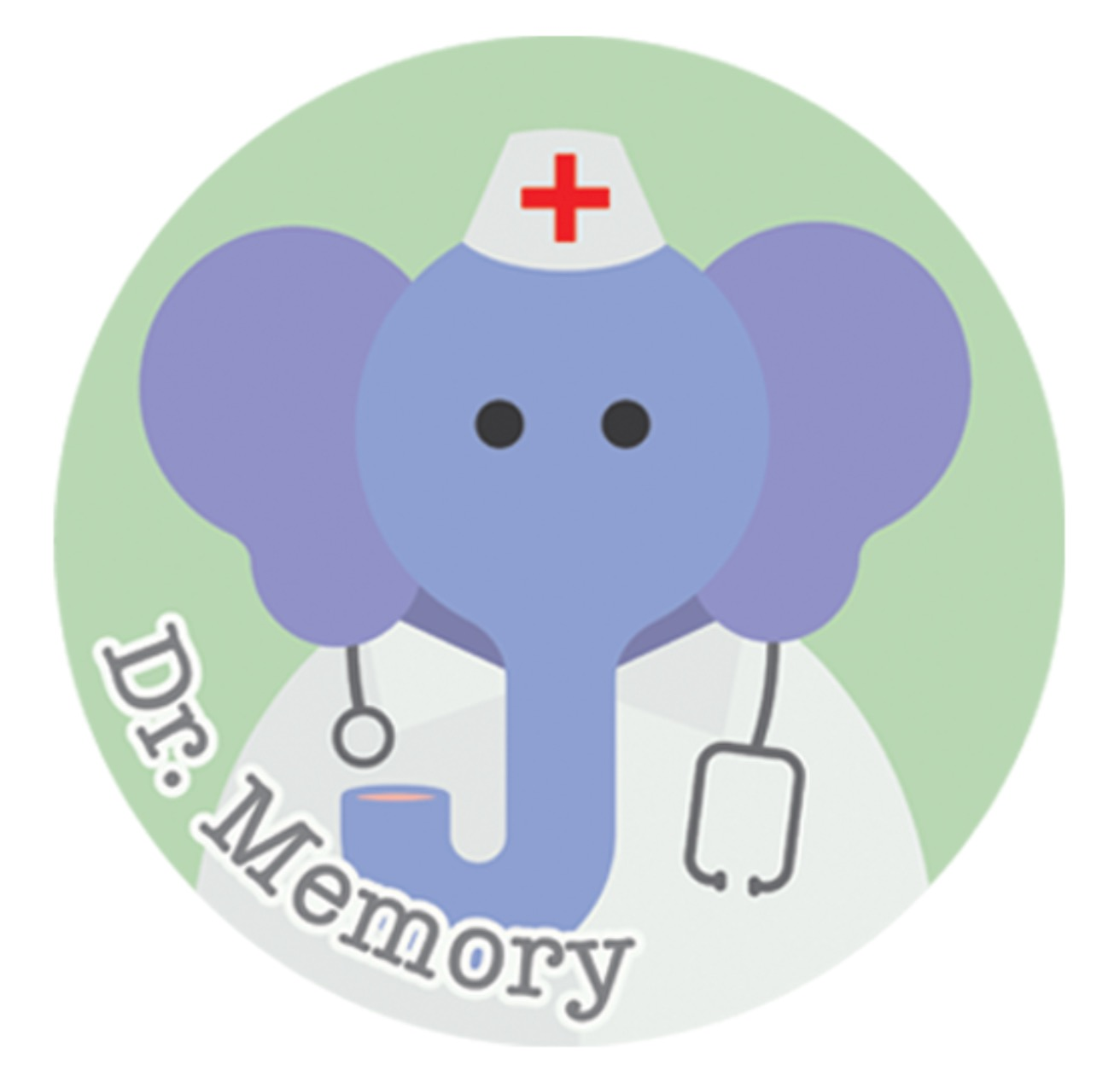|
Dr. Memory
|
Installing on Mac
System Requirements
Ensure your compiler is able to build 32-bit applications, since Dr. Memory does not yet support 64-bit applications on Mac OSX. XCode by default is able to do so.
Operating systems older than OSX 10.9 (Mavericks) are not officially supported.
Installing
Download the .tar.gz version of Dr. Memory. Untar the package into a directory of your choice:
tar xzf DrMemory-MacOS-X.X.X-X.tar.gz
Now either place the bin subdirectory of the Dr. Memory directory structure on your PATH, or invoke Dr. Memory via its full path.